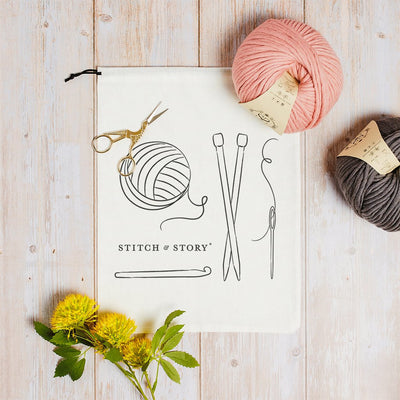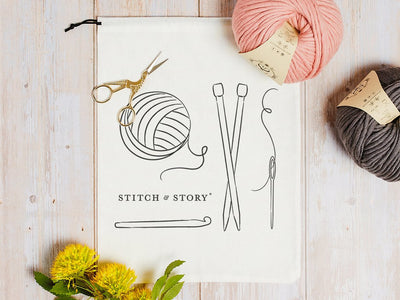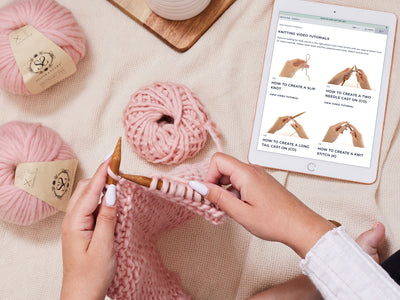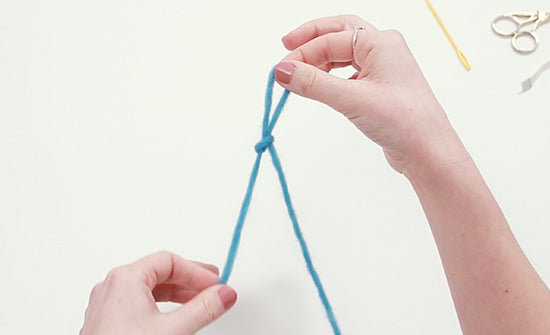Swiss Darning
Techniques | 1 min read time
Tutorial Overview
Swiss darning is a way of embroidering your knitting, by duplicating a stitch. It's often used to work single motifs, or to decorate a small area of knitting in a contrast colour. This allows you to add delicate patterns on your knitted projects without using the trickier technique of stranded colour work known as Fair Isle.
Your pattern may include a chart that will indicate which stitches you will duplicate. Following the chart, you'll count to your starting point on your knitting. You'll also use the chart to determine the gaps between stitches, and which colours to use when Swiss darning.
In this tutorial, we'll duplicate a row of stitches to create contrast 'hearts'.
Watch
Step-by-step guide
Step 1:
Start by threading your sewing needle with the contrast yarn.
Step 2:
Count to the starting point of your first stitch, following your chart.
Step 3:
Bring the sewing needle from the back of your work out front at the bottom of the 'V', leaving a yarn tail on the back.
Step 4:
Insert your sewing needle from right to left through the second stitch up on the front of your work.
Step 5:
Bring the needle under the entire 'V' shaped stitch and pull the yarn through.
Step 6:
Complete your first duplicate stitch by inserting the needle back through the same gap where you started this stitch, from the front to the back of your work.
Step 7:
To make the next heart shape, bring the needle out front at the bottom point of the next 'V', following your chart or pattern instructions.
Step 8:
Insert your sewing needle from right to left through the second stitch up.
Step 9:
Then, bring the needle to the back through the starting point of this heart shaped duplicate stitch.
Step 10:
Repeat these steps for all stitches following your chart.
Once you have finished, you can tie a knot to secure the tail ends on the back, and weave in the yarn tails.
And that's how you create a Swiss darning pattern!
< See all Knitting Video Tutorials